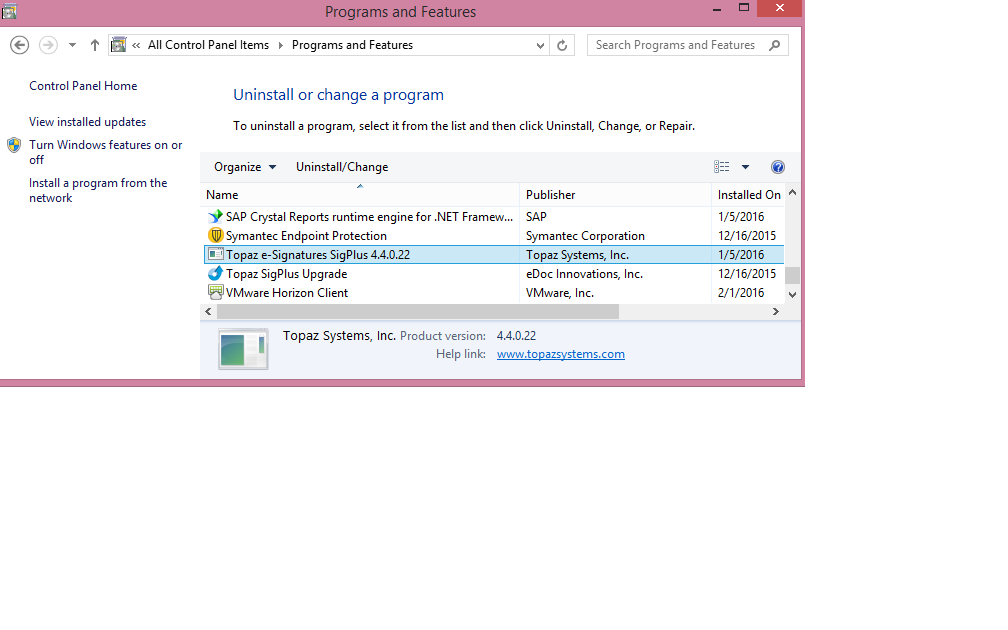1) Go into the Windows control panel and select “Programs and Features”
Verify that one of these conditions is TRUE:
- Your system contains the highlighted line in the image below showing the correct version number of 4.4.0.22.
- Your system contains the highlighted line with any version PLUS the line showing "Topaz SigPlus Upgrade" published by eDOC Innovations Inc.
2) If you are not on the ccorrect version and need to upgrade go to
updates.cubase.org and run the Topaz driver installer.