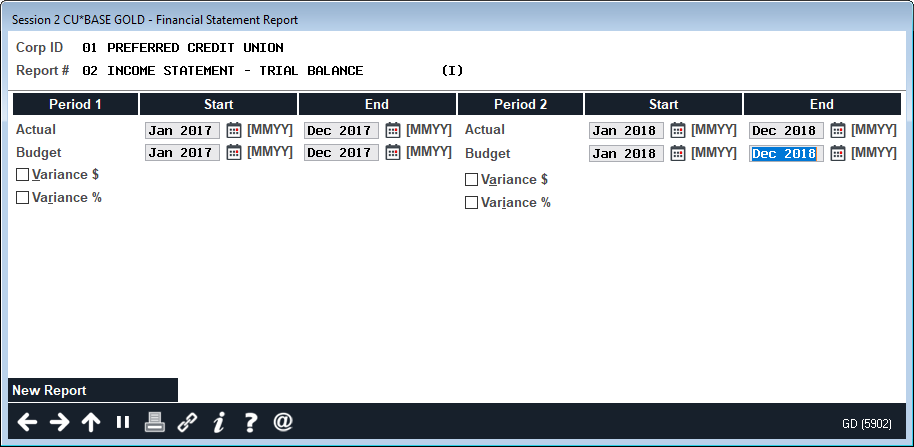One method is to use the the
Begin +/- and
End +/- fields (Toool #640 Print Financial Reports) to define a period for the report that is specific number of months before (-) or after (+) the
Current Period Begin defined. Therefore with the
Current Period Begin of January 2017, as shown in the screenshot below, the first column defined is reporting a period of January 2018 (plus 12 months from the
Current Period Begin) to December 2018 (plus 23 months from the
Current Period Begin). And the second column defined is reporting a period of January 2017 (plus 0 months from the
Current Period Begin) to January 2017 (plus 11 months from the
Current Period Begin).
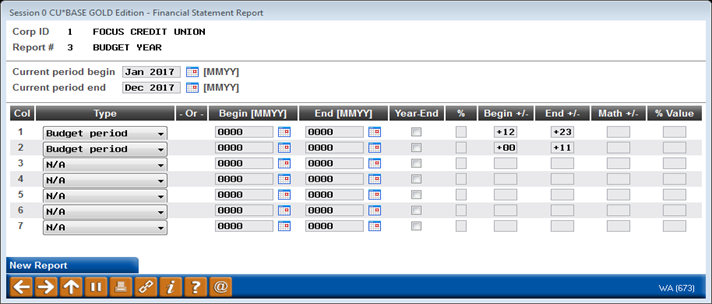
Another methodology would be to use the
Print Variance Financial Statements (Tool #692). This tool allows you to select one of your existing financial statements that are configured and then to define two different periods (2017 and 2018 for example…) where both years budgets and actual numbers are listed.