Here is a more efficient method to discover the account number you’re looking for than searching through actual receipts:
- Access the Teller Audit dashboard via the Drawer Control/Audit button in Teller Posting.
- Look for the in-house check you posted and use the Show Alternate View button so you can see the Receipt ID (appears in the second column).
- Look at the other transactions under that same Receipt ID (there’s a field you can use to filter by this ID). At least one of the other transactions on that receipt should show the account # for the member that actually presented the check.
In the sample below, we located an inhouse check that was drawn on account 3131 and searched for that receipt ID, then it showed that account 123 was the member that actually brought in that check to be cashed:
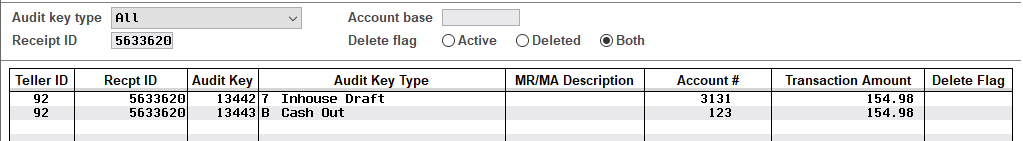
If you don’t know which teller posted it, you can get to a similar dashboard but showing all transactions for
all tellers, via
Tool #1700 Teller Audit Analysis Dashboard.