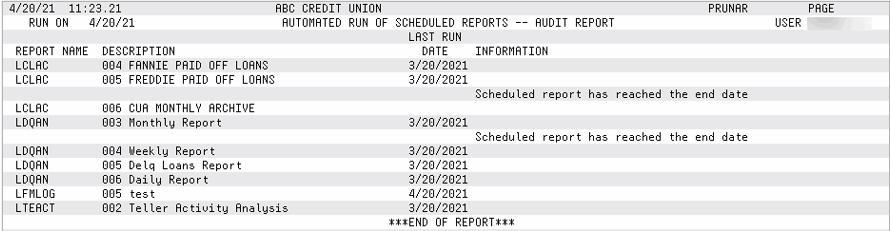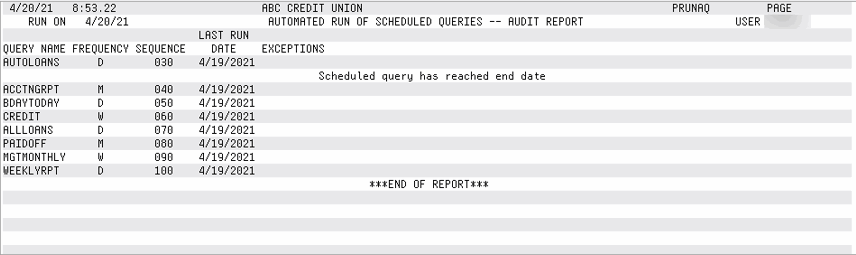When you schedule an automated Query or report, you can configure it to have an expiration date when it is no longer automated. This is done by entering a date in the End Date field. Starting on this date, the report or Query will appear on their respective reports with a notation that they have met this date and will no longer be run. For automated reports, “Scheduled report has reached the end date” will appear on the PRUNAR report shown below. For automated Queries, “Scheduled query has reached the end date” will appear on the PRUNAQ reports, also shown below.
Thirty days after this date, the automated report or Query is purged from the system and will no longer appear in the list.