Occasionally a journal entry will be posted in error. Rather than manually reversing each individual debit and credit, and then re-entering the data correctly, the system allows you to un-post the entire batch, via the "Unposting" feature in
Tool #61 Create/Post Journal Entries.
A second employee ID is required to un-post, and this employee must have "Unpost JE" authority checked in the Employee Special Security. This way you can differentiate which employees can post journal entry batches and which can authorize un-posting a batch.
To understand how un-posting works, it is necessary to review what happens in the system when journal entries are originally posted. There are three data files on the system which store journal entry information:
- The first, GLPOST, maintains batches which have not yet been posted.
- Once they are posted, the detail is stored in a file called GLHIST.
- A third file, GLBALA, holds data showing the net effect on G/L balances.
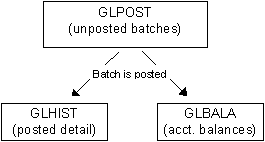
When a batch is un-posted, the system removes the detail from the GLHIST file and readjusts the account balances in the GLBALA file, thus returning the G/L to the state it was in before the original J/E posting occurred.
The system is set up to provide double security against unauthorized use of this feature. Two separate employee IDs and passwords are required when un-posting. We strongly recommend that employees who have security for posting DO NOT also have security for un-posting. Rather, the person authorized for un-posting should generally be someone from outside the normal accounting department.