If the Data Transfer Tool (Tool #1375) is not allowing entry of prod.cuanswers.com, contact your System Administrator to perform one of the following options to update the system config.
Option #1
Run this command in CMD as Admin:
C:\Users\Public\IBM\ClientSolutions\Start_Programs\Windows_i386-32\acslaunch_win-32.exe /PLUGIN=cfg /SYSTEM=prod.cuanswers.com /userid=*SHARE /ssl=1
Option #2
Manually create the system config by launching the acslaunch_win-32.exe file, navigating to “System Configurations” and clicking on “New”.
Input these settings and select OK. You should then be able to launch the Data Transfer Tool and have “prod.cuanswers.com” in the drop down menu.

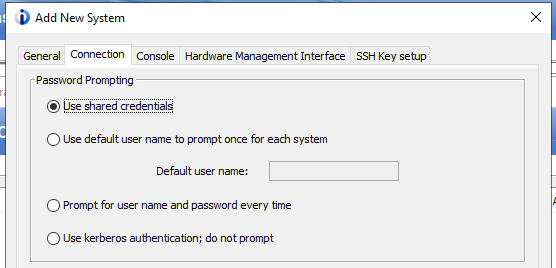
If you continue to have difficulties, contact the Network Services team for assistance.