What report is available to review potential Approved Positive, Settled Negative (APSN) debit card transactions?
To allow CU*BASE credit unions to manually review and, potentially, refund Automated Non-Return (ANR) and Insufficient Funds (NSF) fees for potential Approved Positive, Settled Negative (APSN) debit card transactions, the Asterisk Intelligence team has constructed a query that attempts to identify suspect transactions. A “AP/SN Fee Posting Report” is generated from this Query.
When is the report generated? For what date range? Where can I find the report?
A report will automatically be created each Monday morning starting January 13th, 2025 covering a one-week moving window (e.g., report on Monday, December 30th will cover Saturday, December 21st to Friday, December 27th). This report will be stored in your DAILYxx output queue, which will be archived in CU*SPY during end-of-day processing.
Update: As of Tuesday, February 25, 2025, the report will processed daily covering fees posted three days prior to the report date.
How can I view this report?
Each page of the report includes the fees charged to one membership. Since the report may be lengthy, we recommend you use the “View as PDF” feature in the spool file screen to generate a PDF of the report, rather than printing the report to a physical printer. (The report will appear as APSNRPT in the spool file. Use View as PDF after selecting the report from the list.) The PDF then can be worked by your credit union employee. See related links below for a help topic to assist you with the "View as PDF" feature.
Update: Once the report is archived to CU*Spy, the report name will be listed as APSNDLYRPT.
What does a sample look like?
Below is a sample of the report. If no messages are found indicating that the transaction was authorized based on Overdraft Protection or Negative Balance Limits, the transaction will appear in this report. The accuracy of this report is predicated on CU*Answers receiving accurate and consistent transmissions throughout the authorization and posting process.
As covered earlier, each page covers the fees charged to one membership. Each line represents a fee amount, with the balances at the time of the authorization included. The final column indicates what the balance was in the member’s account before the debit/withdrawal occurred.
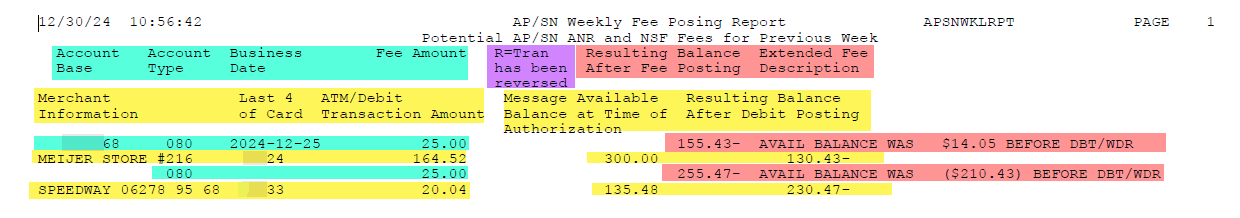
The "R" (not shown) will only appear on the report if the employee uses the transaction reversal feature, not the account adjustment feature, to refund the fee.
Below are the fields included in the Query upon which the report columns are based:
| Field Name |
Description |
| ACCTBS |
Account Base |
| ACTTYP |
Account Type |
| PRDATE |
Business Date |
| FEEAMT |
Fee Amount |
| REVFLG |
R=Tran has been reversed |
| LSTBAL |
Resulting Balance |
| EXTDESC |
Extended Fee Description |
| MERCHANT |
Merchant Name |
| TCARD4 |
Last 4 of Card |
| DBTAMT |
Debit Amount |
| AVAILBAL |
Available Balance at Authorization from ISO Messages |
| LSTBAL |
Resulting Balance |
How does my credit union work this report?
This report allows your credit union to determine whether a transaction was “approved positive” (meaning there were sufficient funds in the account, without dipping into allowed negative balance limits or overdraft protection funds) or “approved negative” (meaning negative balance limits and/or overdraft protection were used to approve the transaction). Based on reviewing this report, your credit union can determine whether to charge a fee and can make any needed adjustments using Tool #869 Transaction Reversal to reverse the fees, as this tool will flag that tran record with the “R” that indicates it was reversed.
Where can I find more resources on this topic?
More resources on potential Approved Positive, Settled Negative APSN debit card transactions can be found in the Kitchen page devoted to this topic https://www.cuanswers.com/resources/kitchen/anr-nsf-fees-enhancements/.
Use Alerts to be notified when new information is added or changed in an individual answer or topic of information you care about. All Alert notifications sent in a single email once each day.
or you can subscribe to our RSS feed for this topic by clicking the link below
Subscribe
Please enter your email address.
Please enter a valid email address.
Password not entered
Please choose a password composed of 6 to 20 varied letters, numbers and special characters, without whitespace characters or any of the following special characters: ' " / \ < >
The retype password must be the same as new password to confirm your password change. Please re-enter the retype password.
Creating a profile allows you to ask a question in a secure way and view a history of your past questions. If you have asked questions before, your profile was automatically created using the email address you provided.
 Your inquiry is being encrypted to protect your privacy. Your inquiry is being encrypted to protect your privacy.
|