In order to support ongoing reliable printing in client networks, CU*Answers has developed a new IBM installer to upgrade workstations to the latest IBM supported version. The previous version of IBM iAccess is version 1.1.9.4, and the version that you will be upgrading to is version 1.1.9.11. Print session functionality will remain the same, but the shortcuts will have a new image.
Below, we cover the changes to the upgrade installation process and the new print sessions.
NOTE: The upgrade with be available for download beginning 2/2/26.
Installation/Upgrade
Please note:
- This process is the same for installing on a new workstation as it is for those who are upgrading an existing version.
- The requirements for installation of version 1.1.9.4 remain the same as the current version of IBM (version 1.1.8.8).
- Admin privileges are needed on the workstation to perform this install, and the changes will automatically apply to anyone who uses that workstation.
- You must complete the following steps on every workstation that is used for CBX access and/or print sessions.
This installer is available through a link on updates.cubase.org (you may have to select a branch name first - the link will read, "IBM System I Install: Click Here"). File name is Ibminstall1194.exe.
The installer is silent, so once run, wait until all command prompt windows have closed before moving on (example below).
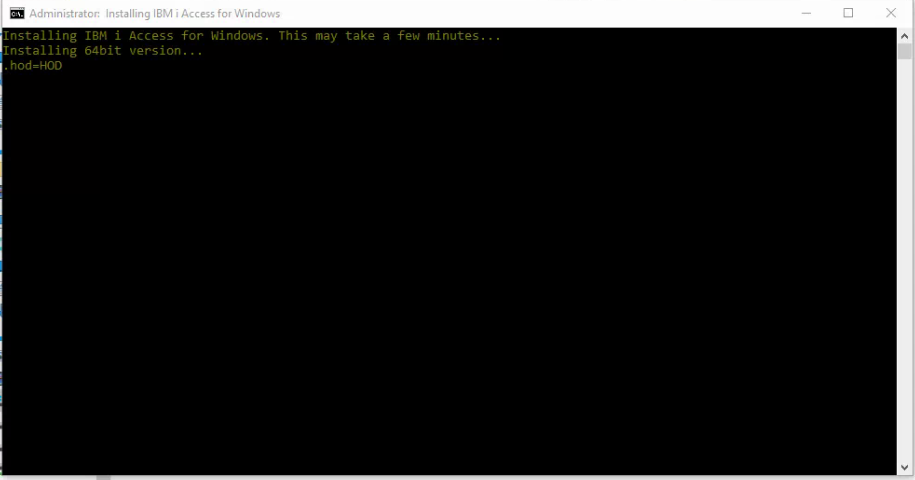
A Windows Firewall permission prompt may appear (example below).
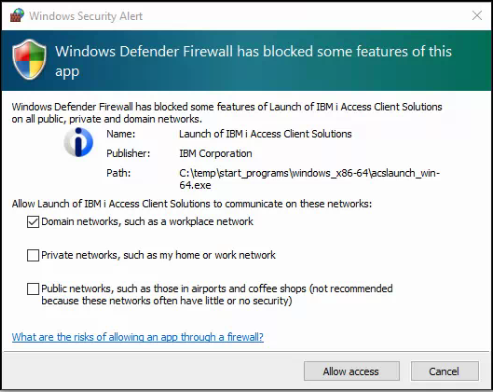 This is intended, approve to move forward.
Once completed, please follow the steps below to verify the correct version is installed.
Open any Print Session:
New Icon Image
This is intended, approve to move forward.
Once completed, please follow the steps below to verify the correct version is installed.
Open any Print Session:
New Icon Image
 This will open the IBM
This will open the IBM iAccess
Client Solutions Window (example below)
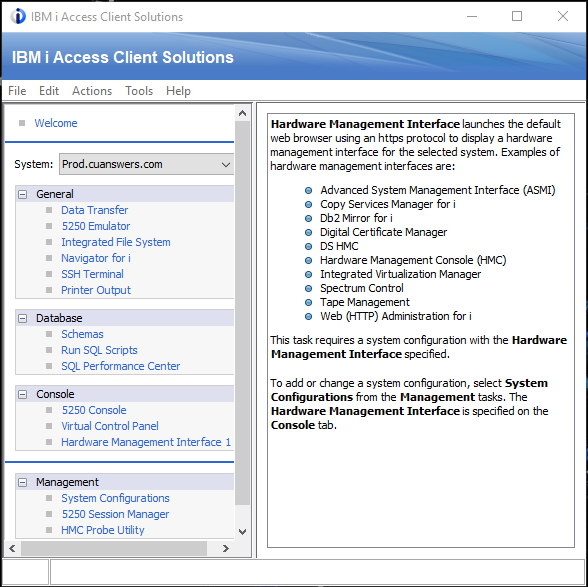 Go to ‘Tools’ > ‘File Associations’ (example below)
Go to ‘Tools’ > ‘File Associations’ (example below)
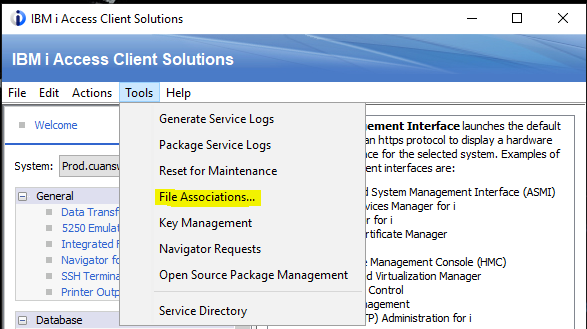 Select the .hod file extension. Hit ‘OK’ and close the application.
Select the .hod file extension. Hit ‘OK’ and close the application.
Re-open a print session then go to ‘Help’ > ‘About’ to verify version (example below)