In a nutshell, you will set up a Membership Designation Code for Representative Payee, with the label for primary name set to "Beneficiary" and the label for the joint owner name set to "Rep Payee." Then the procedure is to open the membership in the beneficiary's name and SSN, then put the representative payee's SSN as the "joint owner" (type J secondary name link).
TIPS:
- Remember that in CU*BASE the words "joint owner" simply are used to describe a particular record type in the Secondary Names file (SECNAMES). This file records a link between a membership account and another member or non-member record attached to the account. The labels and instructions you configure in the Membership Designation Code control what your staff will see when working with this member.
- It is not possible for the joint owner name to attach the words “Representative payee” directly to the person's name, because of the way joint owners are simply a link to other member or non-member records in CU*BASE.
- Remember that the system does not allow you to use the same SSN/TIN for the member and the joint owner. The only exception would be if that member has two different membership accounts (MASTER records)
- When creating the secondary name link, you can use the free-form Comments field to enter a brief description of the relationship this person has to the primary membership.
Step by step:
- Create a membership designation code using Tool # 523 "Membership Designation Configuration"
- Label for primary name would be "Beneficiary"
- Label for joint owner name would be "Rep Payee"
- You can also specify that this code be used only when opening Individual* membership types
- IMPORTANT: In this same configuration, be sure to use the "Procedures" feature to outline specific steps that your MSRs should take when opening these types of memberships, as well as rules for handling the account later (such as the rights of the Representative Payee to access account funds or request maintenance, etc.) according to your credit union policies.
- When setting up a new membership, open an individual membership using the beneficiary’s name and SSN, selecting your configured Membership Designation code.
- Attach a joint owner as usual, using the representative payee's SSN. If this person already is a credit union member, you will simply link to that person's MASTER membership account record. Otherwise, you will be prompted as necessary to select or create a new non-member record for that SSN to complete the link.
- Because of the Membership Designation code, Inquiry, Phone Op and Teller screens, as well as the Secondary Names Inquiry screen, will display your configured labels ("Beneficiary" and "Representative payee") in place of "Member name" and "Joint owner." The Membership Designation Code description itself will also appear as the main title at the top of the screen (such as "Representative Payee Account") to draw attention to the special nature of these memberships.
- Instruct your MSRs and other teams about using the info button in the upper-left corner of the main Inquiry, Phone Operator, and Teller Verify Member screens to read the procedures and rules you configured for the Membership Designation
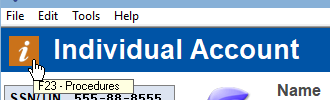
*As an alternative technique, you could set the Membership Designation up to allow only Organizational types, then use the DBA Name as the place for the Representative payee's name (you can designate an alternate label for the DBA Name field, too). The method you choose will also depend on your credit union's policies and how you choose to handle and analyze these members in other CU*BASE dashboards.